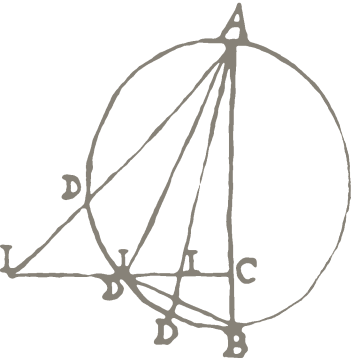The MPIWG provides its researchers a licence that enables unlimited cloud storage space to their Zotero account.
Instructions
To get unlimited cloud storage space, all you need to do is add your institutional email address to your Zotero account.
- go to Zotero and log into your existing Zotero account
- go to Account in your Zotero settings
- at the bottom of the page add your institutional email address
- you do not have to set your institutional email address to primary
- be sure to check your email inbox and to confirm your institutional email address
- at the bottom of the page add your institutional email address
- go to Storage in your Zotero settings
- check what is stated as your current plan
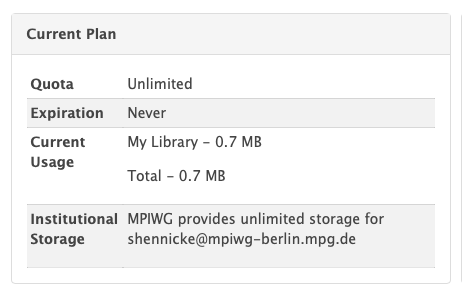
Important Notes
Make sure to regularly create a backup of your Zotero data, cf. Backup!
The MPIWG only provides the licence that enables unlimited cloud storage space to your Zotero account. However, you are the owner of the Zotero account. To confirm your continued eligibility you may be periodically asked by Zotero to verify your institutional email address.
If you use the syncing service of Zotero please be aware that the data you are syncing is uploaded to servers by Zotero, not the Institute or the MPG. The data is transferred to the US and stored there in the Amazon Cloud, cf. Security. You have to make sure that you do not upload data or attachment files that contain legally or ethically sensitive or otherwise protected information.
You are eligible to unlimited cloud storage space provided by the MPIWG as long as your are a member of the Institute and own an active institutional email address. When your contract with the Institute ends, we kindly ask you delete your institutional email address from your Zotero account. You can continue to use your Zotero account as before, only that you cannot use the unlimited cloud storage space provided by the MPIWG anymore.
To continue to use your Zotero account after your contract with the MPIWG ended, you have to make sure that you have a second email address attached to your Zotero account.
When your eligibility to unlimited cloud storage provided by the MPIWG ends, data exceeding the free storage quota may be deleted from the cloud storage by Zotero after 30 days. Therefore, please make sure to download your data in time. Your local data will never be deleted by Zotero.